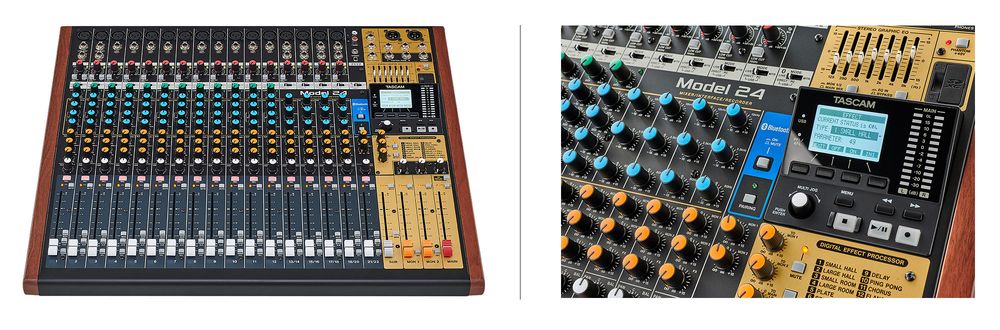7. Special Applications (Recording, In-Ear Monitoring, Streaming)
RECORDING
Every tiny sonic detail matters in recordings. In studio use, a lot of emphasis is placed on mixers that deliver outstanding sound quality. The quality of microphone preamps (Preamps) is particularly crucial. High dynamic range and low noise are highly sought after. Professional studios often use large and high-quality analogue mixers combined with analog outboard equipment, giving recordings a certain warmth.

High-quality analogue recording console
In home studios, the recording capability is usually achieved with a built-in USB interface. This means you'll need a computer with recording software installed (DAW = Digital Audio Workstation). A basic version of a DAW is often included with the mixer.
The most common types have a built-in 2x2 channel USB interface. Typically, you can only record the master output on your computer and play back a stereo signal from the computer. Recording individual tracks for subsequent editing is not possible. Therefore, the mix needs to be perfect beforehand; you won't be able to adjust the guitar volume afterward, for instance. For a live recording, a console with a built-in two-channel interface is convenient. However, it might not be suitable for professional studio use.

A typical analogue mixer with a 2x2 channel USB interface
However, more and more manufacturers are starting to offer analogue mixers with full recording functionality, although they still remain the exception. These usually provide as many USB channels as there are inputs on the mixer. Sometimes there are even enough return channels to mix the recorded signal on the console afterward or perform so-called virtual sound checks.
Sometimes, you can not only record the signals in recording software (DAW) on your computer but also on a storage device like an SD card, USB stick, or external hard drive. Such solutions are interesting for home studios or bands that want to record their own material.
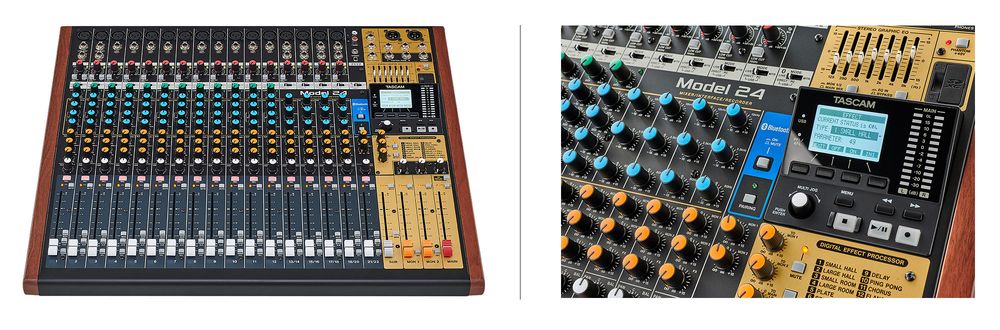
Analogue 22-channel mixer with a 24x22 channel USB interface and SD recorder function
The pinnacle would be a digital mixer with a multi-channel interface and DAW control. The advantages of the digital world are evident here: plenty of signal processing options, the ability to store all parameters to recall projects at any time, automation possibilities with motorized faders, etc.
Owners of ambitious project studios, bands, or technicians with their own console working equally in live and studio settings should definitely delve deeper into this topic.

32-channel digital mixer with a 64x64 channel USB interface, SD recorder, and DAW control capability
INEAR-MONITORING
More and more bands opt for in-ear monitoring. It helps musicians hear themselves and their bandmates better, preserves their hearing, and significantly reduces the risk of feedback. It's often worthwhile to have a complete in-ear rack to ensure the same sound is in everyone's ears at all times, regardless of who's handling the front-of-house sound.
A central component here is often a compact, rack-mountable mixer that distributes the inputs to various in-ear monitors. Beforehand, one must consider that each musician needs at least one bus (Aux Send or monitor path). For a stereo signal in their ears, two outputs are used. For a band with five members, that's already 10 buses the console must accommodate.
One will quickly realize that a digital solution often proves to be the simplest and most cost-effective one, especially in this scenario.

Small digital rack mixer with 18 inputs, six monitor paths, and an integrated WiFi hotspot
One significant advantage is that these mixers can usually be controlled via a computer or smart device (tablet, smartphone). Each musician can adjust their own monitor mix via their phone. Many mixers have a built-in router that generates a hotspot. You simply connect to the network and can typically modify the mix in your ears via an app.

Common mixer for in-ear racks with 24 inputs, up to 10 monitor paths, built-in dual-band router, and browser control
More professional mixers usually don't have a built-in router but only a network interface. Here, a professional external router can be connected, which typically works more reliably in the demanding touring environment than a cheaper built-in one.

More professional 32-channel digital mixer with up to 14 monitor paths; an external router is needed here
Since Monitoring is an extensive topic, we've written a dedicated online guide. Those interested in delving deeper into this matter should take a look at it.
STREAMING
A mixer can be helpful not only in pure audio recording but also in online teaching, gaming, or podcasting. Various inputs can be mixed, sonically altered, or enhanced with effects on a physical device. For these applications, a USB connectivity is essential as they all require either a computer or a smart device.
If you're working with a smart device (phone or tablet), ensure that the mixer's interface is Class Compliant. Connecting to iOS devices usually works seamlessly. Unfortunately, with Android devices, it's a different story. Since Android runs on various devices, there's no guarantee the mixer will be recognized as an audio device. In doubt, trial and error might be the only solution here.
The size of the mixer depends on the complexity of the application. For instance, if you're transmitting only the voice and background music to participants in online yoga sessions, a small, simple solution with few inputs and a straightforward interface is usually sufficient.

Small, simple mixer with a Class Compliant USB interface
As applications become more complex, so do solutions. For instance, if you need to mix audio from various software sources for gaming and also connect a microphone, an analogue mixer might not be the best solution. Complex and extensive wiring can become a serious issue. This might be solved using virtual mixers or a combination of hardware and software in a single device.

Smart specialized solution for gaming, podcasting, and streaming